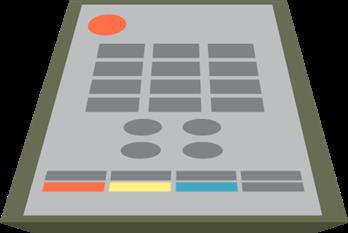HDTVs are the Holy Grail of picture quality, offering clearer, sharper pictures than ever seen before on television, but what if there were a way to further enhance picture quality?

The good news for technophiles is that there are several things you can do with your TV remote to program your high tech television to provide even better quality pictures. Checking your components and cables also helps. When setting up your new HDTV, keep these hacks in mind:
- Check your source settings – Even if you’re using a Blu-Ray player or HD cable box, you may not be getting HD quality picture from the source. Make sure your media player or cable box is set to output HD; usually, 1080i.
- Adjust brightness and contrast – Your HDTV will have a wide variety of settings, brightness and contrast among them. By using your HDTV remote to tinker with the brightness and contrast of your television, you can get the settings just right, to provide the type of picture you like best.
- Use quality components and cables – Your HDTV’s picture will only be as good as the picture provided to it by its source. Upgrade to a Blu-Ray player and also be sure that the cables connecting devices to your television are of good quality.
- If your attempts to hack your HDTV go awry and leave you with a picture that looks like a Picasso, no worries. Just hit the factory reset option. This will restore your HDTV to its original settings, and you can try again to boost picture quality.
Anderic.com is a provider of new and refurbished remote control devices for a wide variety of televisions and other electronics. In addition to remotes, the company also provides TV stands, accessories, replacement product manuals, lights, and other accessories. The company also operates a repair service for remotes and other devices. To learn more, contact 1-877-671-7173.
 The good news for technophiles is that there are several things you can do with your TV remote to program your high tech television to provide even better quality pictures. Checking your components and cables also helps. When setting up your new HDTV, keep these hacks in mind:
The good news for technophiles is that there are several things you can do with your TV remote to program your high tech television to provide even better quality pictures. Checking your components and cables also helps. When setting up your new HDTV, keep these hacks in mind: