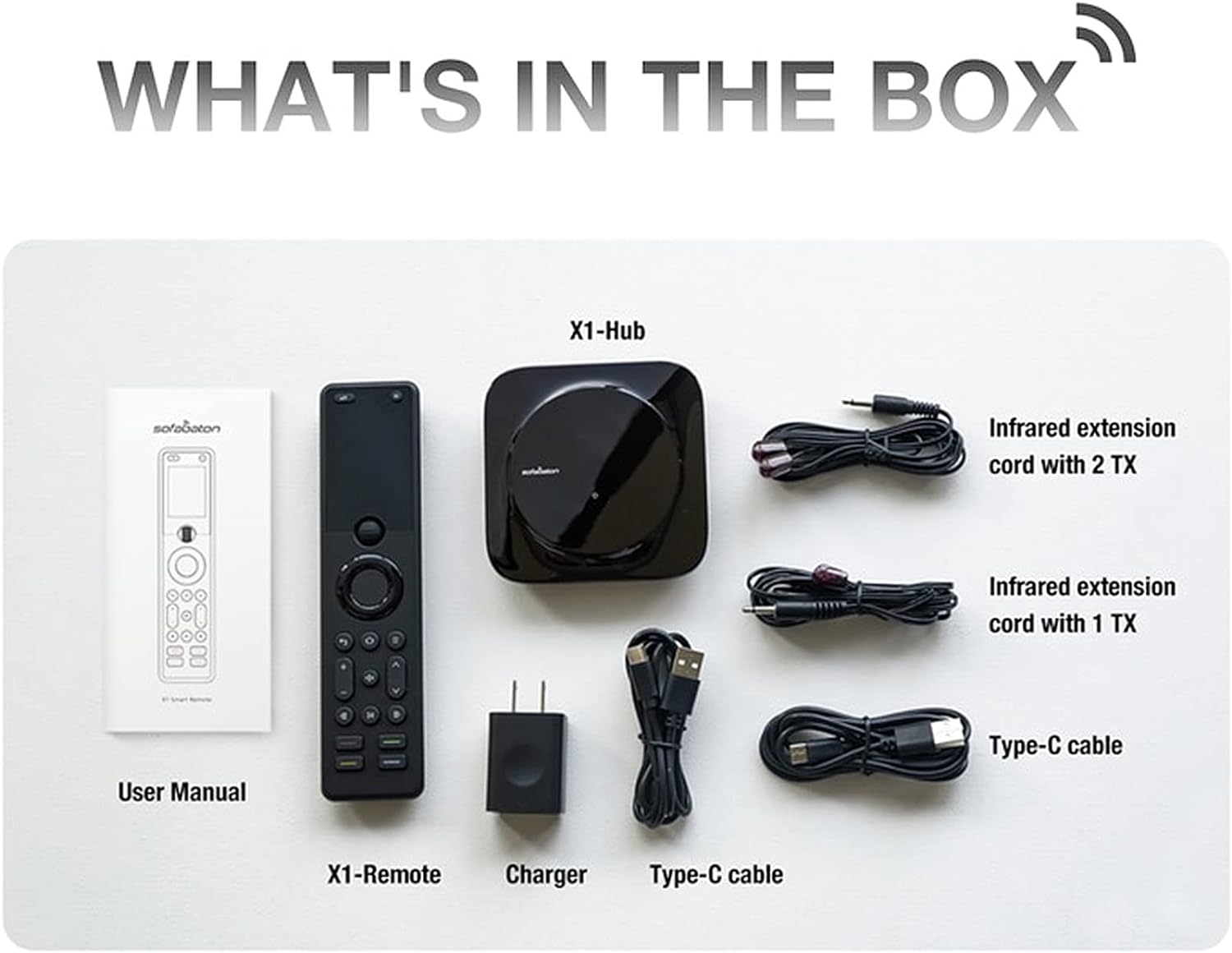Powerful Codebase (The Device Codes are Added in Real-time Every Day)
With a complete worldwide database of device codes, SofaBaton X1 remote is universally compatible with virtually all popular brands of audio and video equipment, including TV, DVD, Blu-Ray, cable boxes, gaming consoles, Apple TV & Roku devices, and more.
Supports Almost All Popular infrared & Bluetooth Home Entertainment Devices
How do you add your devices?
Add the IR Devices:
Just enter the brand and model of the device directly.
For some devices that cannot find the code base, you can do a fuzzy search by brand; just enter the brand, click "unable to get the exact model", then 'search', and test the codebases you find.
For Bluetooth Devices:
1. Select your Bluetooth device in the APP (if you can't find your device, you can try to select 'other');
2. Confirm and submit the device information; use the original remote to enter the Bluetooth search menu to pair the device with Sofabaton X1 via Bluetooth.
For Wifi Devices: (Only currently supports Roku, Sonos speaker, and Philips Hue.)
Ensure your device is turned on and connected to the same Wi-Fi as the Hub. The devices found after scanning can be added by clicking the list.
Manual Learning Mode:
Just follow the APP prompt to complete the operation.
Customize Personalized Remote Control with the Help of the Smart SofaBaton APP
Turn Your Phone into a Backup Remote to Quickly Control Everything
Install the SofaBaton app on your mobile device and set up the Hub. After that, you can program the home devices into the remote anytime. Enter the brand and model of your TV, media streamer, Blu-ray player, or gaming system, and it will appear in the remote's control list.
Custom One-touch activities through the SofaBaton App
A long & boring day. You want to curl up on the sofa, turn on the Philips hue, relax with a movie, or enjoy music. The SofaBaton will do a series of required actions at the touch of a single button.